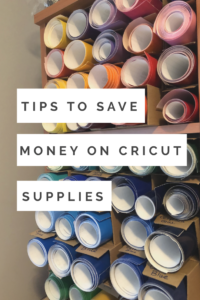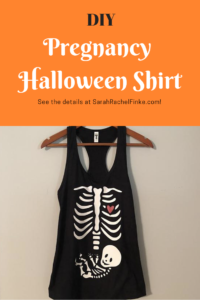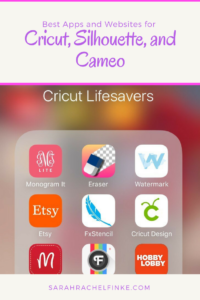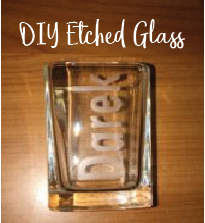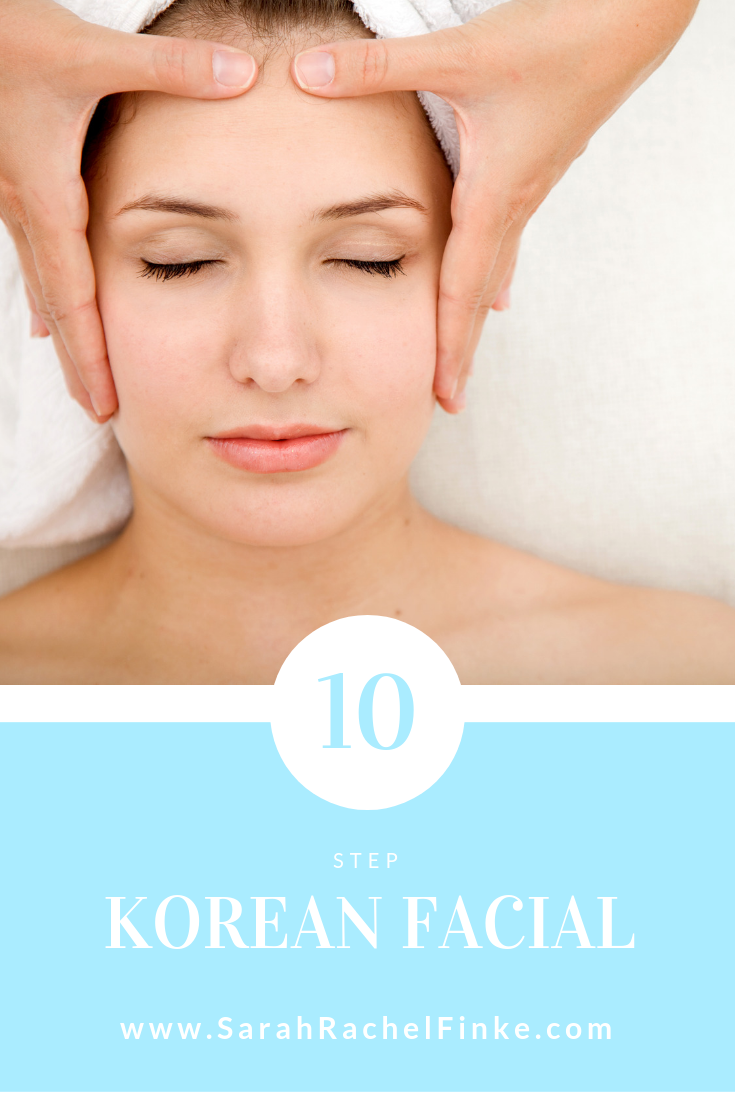How to Make a Free MockUp In Design Space

I am going to teach you how to make a free mockup in Design Space. These are used to create a nice picture on your Etsy shop listings, show a customer what their order will look like, or just to get a better idea of what a final product will look like.
- Upload a blank version of your product as a print then cut image. HungryJpeg and DesignBundles are good places to get cheap mockup pictures if you don’t have a good picture of your own.
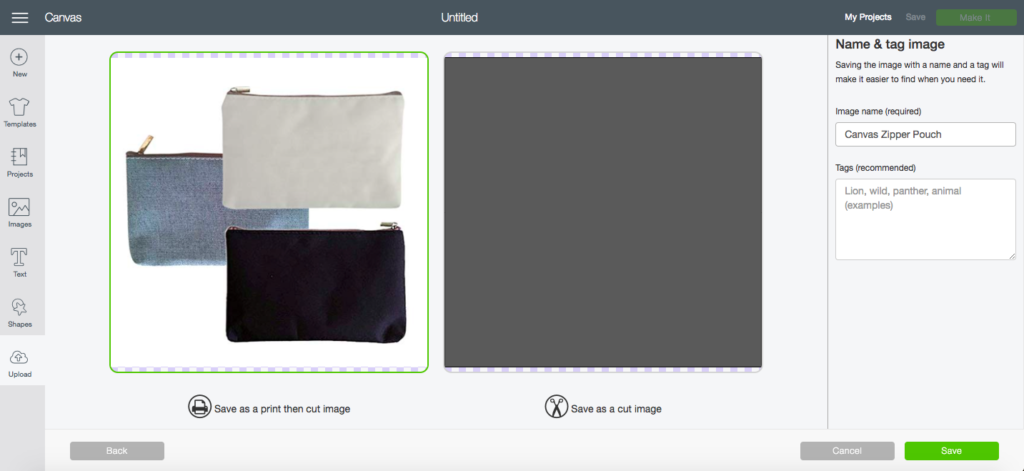
2. Insert the Image on Your Canvas
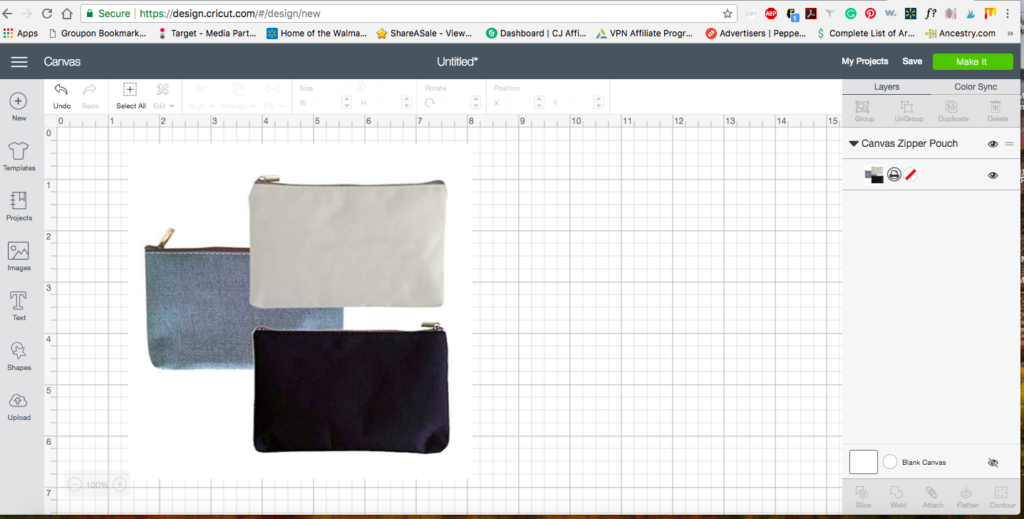
3. Add Your Text or Design
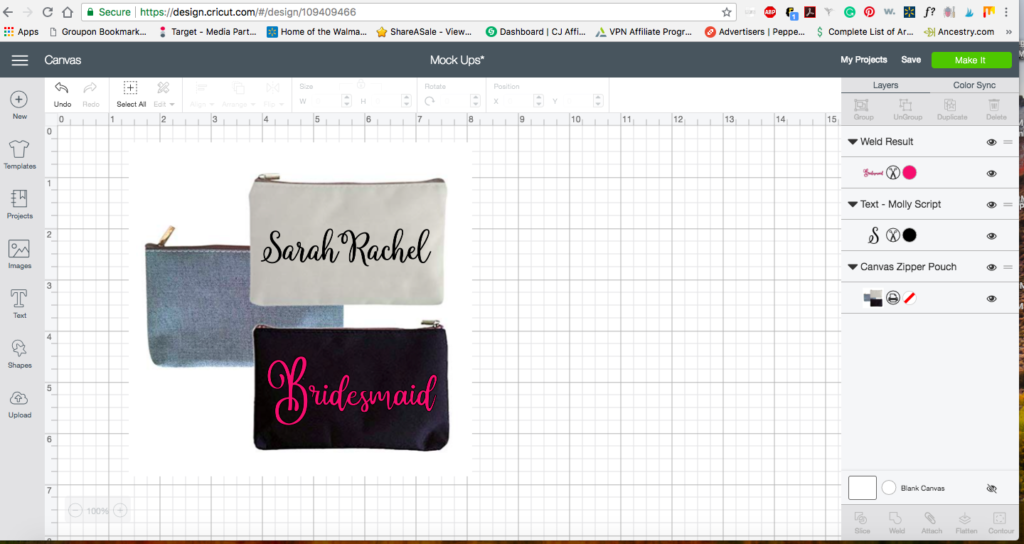
4. Change the cut setting to print in the layers tab on the right. This takes off the outline around your text or design.
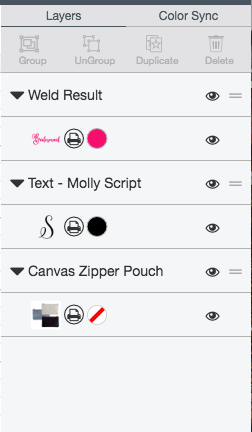
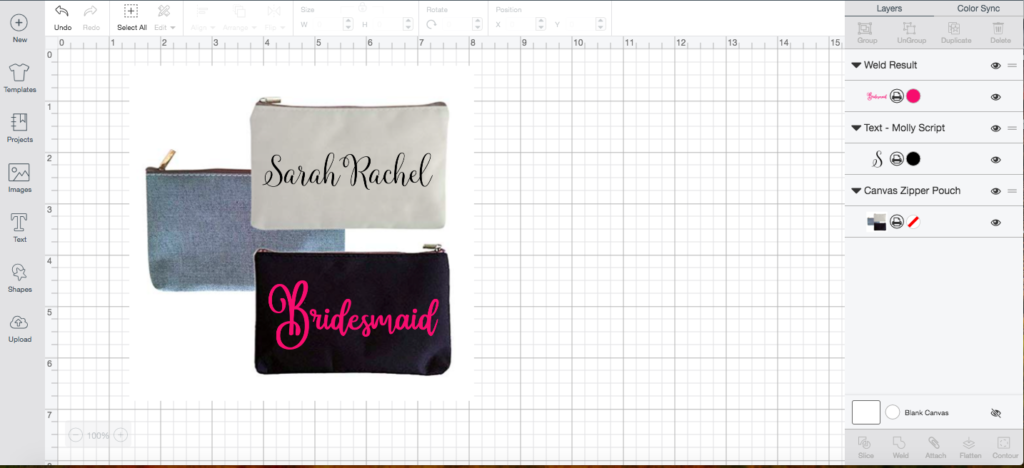
5. Screen Shot the Image to Save

Fonts used were Molly Script and Charlotte.
On a Mac use (Command + Shift + 4) and draw a box around the image to save to your desktop
Click here to see the steps to screenshot on a PC
If you know of any free Mockup photos, please put the links in the comments below. 🙂
Crafting Groups!
New Facebook Group Cricut/Silhouette Tips, Tricks, and Projects. click here to join.
Feel free to share anything Cricut related such as your own blogs, questions, projects, products. I started a post with members locations. Add your location if you would like to find someone in your area to be a crafting buddy.
If you would like to join my group Pinterest board “Cricut Crafts Tips and Tricks Group Board” click here to follow it and then send me a message on Pinterest and I can make you a collaborator.